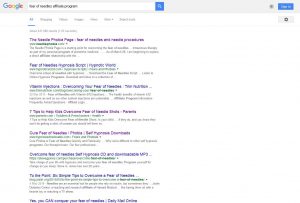Affiliate marketing is one of the easiest ways to get started in internet marketing.
Other people create the products and the sales pages. They handle customer support, shipping, returns, etc.
You introduce sales (or sometimes leads) and get paid for each and every sale you introduce, often with a sliding scale where the more affiliate sales you introduce, the more you get paid per sale.
Of course, you still need to know what you’re doing but the scale is tipped in your favour.
Especially when you know what you need to do to maximise your chance of success with affiliate marketing.
Contents
Choose a niche market
In theory, choosing a niche for your affiliate marketing is one of the most important decisions you can make.
And – to an extent – that’s true in practice as well.
The definition of a niche varies according to who you’re talking to but in essence it’s a sub-set of a larger market.
For instance:
- Coffee is a subset of the beverage market. But it’s also divided between coffee you brew at home (ground or instant) and coffee you drink while you’re away from home (coffee shops, restaurants, vending machines)
- Yachts could be a subset of the overall boating market but they could equally be a subset of the leisure market.
- Relationship advice splits down into lots of different areas – finding the person of your dreams (or someone to go out with for an evening or less); splitting up with the person who no longer brings out the best in you; dealing with co-workers or suppliers and many other sub-niches.
The niche you decide on needs to meet a few criteria:
- Big enough for you to be able to generate some sales. If the total world market of potential people interested in your niche is already in your phone’s contact list, that’s probably too small.
- Small enough for you to make an impact in something approaching real time. If you answer that “everyone” is interested in your niche then it’s too big.
- Affiliate programs available for you to join. I’ll cover this in more detail below but most markets of any size have affiliate programs available.
- You’re interested in the niche and can relate to the market. You’re going to be spending a lot of your time in this market. If you’re not interested in it, that will show through in your content and the results you get. Enthusiasm goes a long way.
- Decent transaction size – it’s often said that it’s just as easy to sell a high ticket product as it is to sell a low ticket one. I don’t entirely agree with that but it certainly holds true to an extent and it’s much more rewarding when you get commission on $100 or $500 or $1000 product than a $2,99 Kindle book. Of course, if you’re an Amazon affiliate you’ll want to do both as the cheap Kindle books boost the quantity of sales which, in turn, boosts your commission on all sales.
- Not overly regulated – whilst there are rules that apply to all marketing, you don’t want to wrap yourself in red tape. For instance, some pharmaceutical products have restrictions on who they can be sold to and those can vary from country to country. It’s easier to steer clear of anything that has too much red tape attached, especially when you are starting out.
If you don’t have any idea about which niche you’d like to begin your affiliate marketing career with then start by brainstorming with yourself. That’s actually relatively easy to do:
- Set aside about 15 minutes where you won’t be disturbed
- Put your phone into silent mode
- Move well away from your computer
- Grab a pad or sheet of pape and a pen
- Set a timer for 15 minutes
- Start writing down possible niche ideas – nothing is off limits at this stage, just let your mind bubble onto the paper
- Don’t edit your niche thoughts – just write them down
- If there’s a lull before the 15 minutes is up, keep going!
At the end of the alotted time, set the paper aside. Let it rest for at least an hour, preferably overnight.
Then go back to your list and give each niche idea a score according to how much it excites you and how much you think the market falls into that Goldilocks “just right” zone.
It’s not an exact science but it will bring a few things to the forefront.
For instance, there may well be several near-identical niches on your ideas pad. That’s a good sign that you’re interested in the particular niche and that you’re drawn to it.
The score you give doesn’t matter so long as it makes sense to you. It could be a 1 to 10 scale, it could be A/B/C ratings, it could even be just a tick or a cross.
Once you’ve gone through all the things you’ve written down, pick at most the top three and do some more research on them.
The idea is to do this whole process in not much more than hour or two, start to finish.
You won’t know precise answers until your site has been live for quite a while, you’re just looking for your best chance of success.
So don’t procrastinate – just give it your best shot.
Get my complete affiliate marketing course here. Start to finish help to get you up and running and profitable as fast as possible!
Do some quick research in your chosen niches
It’s way too easy to get caught up in research and never progress beyond “just one more thing” to check.
If you have a tendency to analyse things for hours or even days or weeks, set yourself a timer and stop your research when it bleeps at you.
You should be able to research all three niches in under an hour, total.
Start by going to Amazon and search for books on your chosen affiliate niche.
Amazon will tell you how many books there are currently, what format they’re in and how many new titles they’re expecting.
As you can see from the e-commerce search above, there are plenty of titles with lots more on the way.
For me, that’s enough results to tell me that the chosen market is big enough.
It took me longer to grab and upload the screenshot than it did to do the research.
Do the same for the other niches you’ve shortlisted.
If you want some topic ideas, go into the “look inside” of the books – if I’m feeling keen, I’ll do that and type the subjects somewhere, usually a separate tab in a spreadsheet I keep for that kind of thing,
But that’s getting ahead of yourself.
The next part of affiliate niche research is completely optional but can be useful.
Amazon is the low hanging fruit of affiliate marketing. Unless you live in a state or a country they don’t like, it’s fairly easy to get accepted. Then you have access to the countless products they feature without having to make a separate application.
A lot of affiliates like to take that approach because they can test the water and find out whether their estimate of the available search traffic is approximately correct.
Because that’s one of the “gotchas” of affiliate marketing – and internet marketing in general – no matter how much we like to think we’re in control we’re not. And even if we think we can get empirical data, we can’t.
There are just way too many variables involved to be able to get more than a “finger in the air” figure:
- Personalised search results – Google and the other search engines are striving for ever more personal search results. Partly to keep searchers loyal and hence get a bigger share of the potential advertising revenue. People get different search results according to whether or not they are logged in to Google, whether or not they’re using an ad blocker, if search history is enabled, if location sharing is enabled, etc. The days of one-size-fits-all search results are long gone.
- How many adverts are shown – commercially orientated searches (Google’s definition) have more adverts shown. Which means that unless you pay to show up in the search results, you’re pushed further down the results page. And generally the further down you are, the less clicks you’ll get. Even slipping one place from – say – second to third in the results affects things. Which means the recent expansion of ads from 3 to 4 has reduced clicks for all regular search results.
- Seasonality – whether that’s real seasons (think weather and clothing), man made seasons (Christmas, back to school, etc.) or even just events (sports, wars, disasters, elections, etc,). They can all contribute to fluctuations in traffic to your website. And they’re near enough all outside your control. If the sun’s shining, more people are outside rather than sitting behind a computer screen. It’s as simple as that.
On top of that, a lot of the figures you find on the web are just plain wrong.
You won’t be able to get any free keyword data from Google unless you’re running paid adverts. But that doesn’t really matter as the figures are just guesswork anyway – partly because the real figures are a trade secret, partly because it doesn’t pay Google to spend the amount of computing power they’d need to use to keep them up to date.
But the problem is that we tend to believe those figures. So, in a way, Google are actually being kind to us by switching them off.
Anyway, back to the small amount of research you need to do to prove to yourself that the niche you’ve chosen is going to be worth spending your time on as an affiliate.
Check that there are affiliate products to promote
Most of the time, I’ll start and stop at Amazon. There’s enough “gut feel” data there to give me the confidence to go ahead with a niche or not.
If I really feel the urge to delve deeper, I’ll run a quick search like this one:
So if I was looking to promote a product to overcome fear of needles, I’d click the various links until I found one like this. Down near the end of the page is a link to their affiliate program – it gives me all the details I need and includes a sign-up option. I like that particular affiliate program as it has links to all sorts of things and pays a decent commission on a low ticket item. It’s given me lots of potential niches (and lots of commission) in the years I’ve been sending traffic to their links.
Do that research for a few affiliate programs and you’ll have an idea what your likely payout per sale is, what their minimum payout level is and various other details.
You won’t know the conversion rate until you start sending traffic. Even if the affiliate page gives figures – if they do, I prefer to see a range of possible figures because not all traffic converts the same. We’ll come on to that later.
If you’ve only chosen one niche to research and it passes this “finger in the air” test, go with it.
If you’ve chosen two or three possible niches, go with your gut reaction as to which is best.
And keep a note of the others so that you can always go back to them at some stage in the future.
Whilst none of these following points are essential. here are some of the things I look out for when I’m thinking of joining an affiliate program:
- How long established are they? This is usually shown by the copyright date of the site – for instance, one hypnosis affiliate program I’m in has been on the web since 2003 (I joined them in 2004) and has been paying out commissions since that date.
- What commission is offered? That can vary considerably and I don’t necessarily worry if the percentage is relatively low. For instance, Amazon’s percentage is at the lower end of the scale but the trust in their brand compensates for that. The hypnosis program offers 35% but the price tag is low (just under $15 for most products at the time of writing) which makes it an easy purchase and they are good at upselling.
- How long does the affiliate cookie last? Cookies are the most common method of tracking who sent the affiliate sale. Whilst they can obviously be bypassed if the browser history is scrubbed or a new browser is used or the computer changed, they’re a good starting point. Lifetime commissions – preferably tagged to you after the initial sale is made – are fantastic but even a one day cookie (Amazon again) works.
- Do they offer referral commission for introducing new affiliates? Some programs pay a bounty if you introduce a new affiliate and they start making sales. Others pay you a small commission for every sale made by an affiliate you’ve introduced. These fall into the “nice to have” category as most affiliates don’t ever make a sale.
- Is there a sign-up bonus? Some programs give you a small sum ($10 seems common) just for signing up with them. You can’t usually withdraw that immediately because of the next point.
- Is there a minimum payout level? It’s not uncommon for affiliate programs to have a minimum threshold before they pay out. For instance, the hosting program that I promote has $100 minimum, other programs that I’m in have $40 or $50 minimums. That’s OK as it keeps their overheads down (they’re not forever processing tiny amounts) but it can mean that if your promotion of their product doesn’t work out, you effectively never get paid by them.
- Is there an admin charge if you don’t generate sales often enough? Amazon do this but it takes quite a while for it to kick in. Clickbank are much more aggressive (one of the reasons I’m not a fan of them) and your commissions can vanish quite fast if you don’t hit their thresholds. Commission Junction close your account if you don’t make sales often enough and your commissions disappear with the closure. This can be quite an issue as it can take time for your website to start generating sales and even then they can be sporadic in nature – you’ll never know for certain until you start but it’s something to be wary of.
- Do you get an affiliate manager assigned to help you? They can offer useful advice because they’ve seen results generated by other affiliates. Or they can get you out of a quandry if there’s something you don’t understand. Not all programs have affiliate managers but they’re good to have around.
- Are there banners and other adverts/email swipes available? These can be useful when you’re just getting started although personally I rarely use them except as maybe a basis for my own messages.
- Are you cookied in to their follow up sequence? Some programs do their best to attract new email subscribers (and some of the better ones allow you to opt out of that if you prefer) – if that’s the case, do you get commission from those follow ups?
- Do they offer special deals or discount coupons or competitions? You may not be able to find that out before you join but these can make a big difference to your commissions. For instance, the program I’ve linked runs competitions every now and then that pay out some quite big prizes as you can see from a recent screenshot:

- What’s your first “gut feel” about them? Sometimes our gut feel gives the best indication. Something inside you says “yes” or “no” and you get excited or worried about a program. It’s often worth going with your gut instinct even if there are no tangible reasons behind it.
- Are there review copies available? This varies from program to program and by your level of success promoting. I’ve been sent countless download links and even a few physical copies of programs just for asking. Chances are the affiliate signup page won’t tell you about these but, over time, you’ll get to find out about them.
- Are there any restrictions on what you can do as an affiliate? A lot of programs have restrictions that protect their brand or their trademark. If in doubt, check before using company or brand names in your domain name (that’s usually restricted and just because other people are doing it doesn’t mean it’s allowable – it could simply mean they’ve not been discovered yet). Which (if any) images can you use? What (if any) text can you use? Do you have to include a tracking pixel? Can you cloak links?
That looks a long list but chances are you’ll find out most of the answers in a quick glance and near enough none of them are essential. But if you’re doing more than a cursory piece of due diligence then they’re worth checking.
Pick a domain name, host it somewhere and install WordPress
Domain names can be tricky.
It seems as though all the best ones are already taken but with a bit of detective work it’s still possible to find a nice, reasonably snappy, domain name.
The default domain extension is .com – it was one of the original domain name extensions and people will tend to assume that’s what your domain ends in.
So, for that reason if no other, it’s still my preferred domain extension.
But feel free to go for a different extension if you really must – there’s no search engine advantage or disadvantage. Despite lots of people trying to tell you different – the “bias” is only to do with the mix of registered domains – if you’re picking from a pool where most domains end in .com then that’s what will show up.
Make sure that you don’t intentionally include a brand name or trade mark in your domain – owners of brands can and do send stroppy letters and emails demanding that you cease and desist if you ignore that advice.
Whilst it’s possible to track down a domain name yourself, I find searching for available names tedious at best. So I use someone on Fiverr to track them down for me,
You need to read the gig description to find out what you’re getting – sometimes it’s just one suggestion, other times it’s a bunch of them. Either way, choose someone, pay them the $5 (plus the assorted fees that Fiverr add on) and tell them your niche area. They’ll come back in a few days and you can then go ahead and register the name.
There are lots of different places on the web where you can register a domain name but my preferred site is Namecheap. They’s not quite the cheapest on the market but you get free privacy protection for the first year (if you want it) and their renewal fees are essentially the same as their first year price – too many registrars lure you in with a cheap first year price and then bump that up in subsequent years.
Privacy protection is up to you – it hides your name and other details from everyone except your registrar (and the Police if you were to do anything criminal with your domain) and means that your competitors can’t track down all your niches as easily as they could if you didn’t hide your details. It’s something I do sometimes and not other times and really depends on how paranoid you are.
Once you’ve got a domain name, you need somewhere to host it on the web.
Namecheap and other registrars will encourage you to use their hosting but there are some downsides to that:
- It’s not considered best practice to have your registrar and your hosting with the same company. The two business sectors don’t have much overlap in skill-set so it’s unlikely there’s much advantage to using the same company.
- Most domain registrars will sell you one hosting package per domain. That sounds cheap but soon mounts up as your internet empire grows. A cheap hosting package from a reliable hosting firm will pay for itself and even for your first domain won’t cost much more than your registrar wants to charge you. By the time you’ve collected several domain names (most people seem to) then it will work out considerably cheaper.
- You’ll usually get a standard cPanel control panel (although that can vary by host – for instance, 1&1 Internet use their own proprietary control panel) which means support is just a YouTube video away.
- You’ll usually get unlimited email addresses – not always the case with hosting so it’s worth checking. You won’t use an unlimited number but you may want to use a handful such as info, enquiries, support and so on.
- You’ll almost certainly have the option of SSD drives – choose those as they’re faster and more reliable than older style disks.
- You might have the option of cloud hosting – depending on how it’s set up that can be a benefit but double check that it’s not just using a service like Cloudflare which isn’t the same as having a bunch of servers owned by your hosting company and designed to be always operating.
- So long as you choose a good company, tech support is more likely to be from people who know what they’re talking about. Be careful to keep away from any company owned by EIG – they don’t have the best reputation but tend to be promoted by a lot of affiliates because they pay around $100 commission for a new account – an order of magnitude higher than the company I promote and the more that’s paid to affiliates, the less is available for the hosting service itself. Do the math – it takes a lot of months for the host to start earning any money on a $10 a month product if they’re paying $100 commission. Don’t trust your internet livelihood to companies like that.
- There’s usually an upgrade path – if your website gets too big, it will outgrow the allegedly unlimited space on the cheaper shared hosting. That’s a nice thing to have happen because it should mean you’re earning a decent affiliate income. But it helps to have the upgrade path as smooth as possible. The normal progression is from shared hosting to VPS (virtual private server) to maybe a dedicated server or even more,
Once you’ve bought your domain name and ordered your hosting, it’s time to set up WordPress.
It may take time for your domain name to get approved – that tends to happen more with extensions like .co.uk than it does with .com – or it may show up near enough immediately.
Some hosts make you jump through a few hoops to prove your identity – the industry gets targeted by fraudsters and it’s difficult to go back in time and take back things, so don’t take it personally if that happens.
You should get a welcome email from your host with instructions on how to “point” your domain name at their server.
There are usually two nameserver addresses and you put them in to the appropriate place in your domain name’s settings. It varies by registrar but it’s usually fairly obvious. Otherwise drop a message to their support people.
Sometimes you’ll be able to log onto your domain immediately, other times you’ll have to wait while the domain name servers around the internet get updated. There’s no logic that I’ve worked out here – you just have to be patient if it doesn’t happen instantly.
In the meantime, find the “one click” install for WordPress in your hosting control panel.
Some hosts make it very obvious, others hide it behind a button with a less than obvious name. But, again, your host’s support will be able to help – the best place to start is on their FAQ page.
One click install isn’t quite true but it’s fairly close.
- You’ll be asked for the path you want to install WordPress into. Unless you have good reason to choose otherwise (you probably don’t) then choose the default.
- You’ll need to supply an administration user name – don’t use “admin” for this as it’s the one hackers choose first if they want to wreck your site. The better hosts will give a truly random name such as ztyei87. That’s good (your browser will remember it for you)
- You’ll need to supply a password – make this difficult to guess. If your install routine doesn’t offer to randomly generate a password then this is a good place to get an unguessable one. Keep a note of the password and let your browser store it as well,
- That’s usually it – all you have to do is wait for the automatic routine to install WordPress for you. That doesn’t take long (usually less than a minute) and then you’re ready to customise it to your heart’s content.
Tweak your WordPress installation
Immediately after an install, WordPress is quite plain.
That’s by design – it’s close to a blank canvas and that’s what has given it the popularity that it has. Whether it’s used for the original purpose of blogging, company websites or – our purpose here – affiliate websites.
Ever since I’ve known the platform, there are some default things that are put in and those are the ones I get rid of first. You can’t easily break WordPress (trust me, I’ve tried, usually inadvertently) so don’t worry about that.
And at this stage you can always start over – but it’s highly unlikely you’ll need to do that.
Before I go into tweaking WordPress to make it better suited for the purpose of being used for your main affiliate marketing, a quick bit of history will help you understand some of what it does and why it works the way it does.
Originally, WordPress was designed for blogging – an online diary or journal.
And even though they look the same on screen, it divides the web pages you see into two different types which behave slightly differently:
- Posts – these are where the original journal or diary entries would have been stored. Typically – although some themes and plugins allow you to change this – posts are shown with the most recent ones first. That’s logical if your topic is related to anything newsworthy – your readers are more likely to want to know about something that happened recently than something from the dim and distant past. Quite often, sites only show a short summary of the posts with a “read more” option. Some sites show those summaries on their main (home) page, others show them on a separate page for their blog. If you’re always reviewing new products as an affiliate, it could be worth putting each review on a new post so that the most recent products were near the top or front of your site. By default, posts only have one page layout that you can use.
- Pages – these are more evergreen content. They can appear in your site’s navigation and you can layer them so that some pages appear below others in the site’s heirarchy – you assign a “parent” page to them when you’re editing the page. Depending on your theme, there are usually a variety of layouts that you can choose for pages. For instance, since this page is destined to be the front page of this site, I’ve (logically) chose “Front Page Template” but if it was destined to be a sub-page I could choose it to be full width, with no side bar, or “default” which includes a side bar. Some themes would give me more options and even if they don’t, there’s always the option to extend their functionality by asking a developer to create a child theme. Incidentally, a theme is just the name WordPress gives to the look and feel of your site.
On the first install, WordPress puts in a “Hello World” post – standard programmer stuff that you can safely delete. I usually delete that so fast that I can’t remember whether or not it still has sample comments – they disappear when you delete the post or page associated with them. It also puts in a formulaic “about” page which you can either change to say something about you or safely delete.
Then I go to the settings tab on the dashboard.
This has a number of different sections and it’s worth taking the time to go through these and make (and save) changes as necessary. Because WordPress is web based, it’s worth clicking Save at the end of each page you amend.
If you weren’t prompted for a site title or tagline when you went through the install, the General tab is where you can change these, Maybe it’s just me but I’ve found that the default tagline seems to stubbornly stay unless I type a space into the box before saving.
You can change other default settings but most of the time they’re quite sensible.
I don’t normally change anything on the Writing tab and come back to the Reading tab once I’ve actually created some content. At that stage, I’ll usually set the main page of the site to a specific page using the Static Page button and choosing the page from the drop down list.
It’s also on the Reading tab that you can choose a page to show your posts. If you want to do that for your new affiliate site, set up a blank page (imaginatively called Blog on this site) and choose that from the drop down for your posts page, Posts will then be shown on that page with no extra effort from you.
I tend to leave everything else at default.
Discussion is the next tab and this tends to show the blogging roots of WordPress. It assumes that your visitors will interact with you.
Unfortunately, especially when your affiliate site is relatively new, most of your “visitors” will be computer programs that are hoping to leave a comment (probably quite spammy) in order to gain a free backlink to their website.
I make a few changes to the Discussion page:
- Depending on the site, I either allow or disallow comments on new posts. If my main aim is affiliate sales I’ll usually disallow comments by default and tick the appropriate box anywhere I’m happy to allow comments. That’s a lot quicker than deleting the (mainly spam) comments that otherwise mount up.
- Sometimes I’ll close comments on posts after a set number of days. That means that only regular (human) visitors are likely to comment but until your site is popular that’s unlikely to happen.
- I tick the box that says all comments need approval – that’s based on past experience where the more persistent spammers will put in a nice, non spam, comment the first time in the hope of then being auto-approved thereafter.
I leave the media settings at their default.
Permalinks I usually use the “post name” option.
That takes care of the content basics.
Appearance is the next thing I change.
A lot of people spend a lot of time worrying about the appearance of their site. And, as you may have noticed on this site, it’s low down on my priority list.
The only thing I’m likely to change is the Widgets section as the default has things like “log in” and a few other things that made sense many years ago when WordPress was a blogging system but don’t make sense to me.
Experiment to get the look and feel of your new affiliate site right but don’t spend hours on it. WordPress does a good job of keeping content and appearance separate which means you can always change things at a later date, The search engine crawlers don’t “see” your site in a way that we’d recognise and so long as they can crawl their way around it, they don’t care whether the design is staid, garish or anything else.
The next thing to do with your brand new affiliate site is to extend its usability.
WordPress does this with things called Plugins.
There are countless plugins available, many free, many chargeable, quite a lot with “lite” versions that can be further extended for a fee.
To all intents and purposes, if you want to do something on the web, you can get WordPress to do it and there are probably at least several plugins that will let you add that functionality.
Affiliate Marketing Made Easy – click here for more details.
My current defaults – whether or not the site is destined to be an affiliate site – are as follows. Most of them can be installed inside WordPress but some of the older ones – that still work fine but haven’t been updated in a long while – may need to be uploaded manually. If you’re not sure how to do that, YouTube will have tutorials.
- WordFence – because WordPress is so popular, it attracts unwelcome attention from hackers. WordFence (free version) keeps them at bay. Most of the defaults are sensible.
- Contact Form 7 – a relatively simple to use and well supported contact form generator. The default creates a good-enough contact form ready for you to use.
- WordPress SEO – I use the Yoast plugin. It’s not perfect, it’s annoying at times (mainly nagging to upgrade), more bloated than it should be. But in general it does a good enough job and the traffic light system for things you need to check is good. Here’s the snapshot for this page as far as I’ve got:
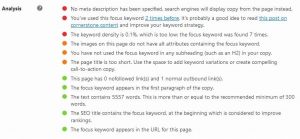
- Add to Any Share Buttons – these add social share buttons onto your pages without you having to think about them. You can optionally switch them off for any given page and if you’re a control freak you can modify lots of other things but the defaults are plenty good enough.
- Contextual Related Posts – these add related posts to the end of your posts and (if you want to) pages. That encourages people and search engines to explore your site which gives you more chances to make affiliate sales.
- Akismet – an aggressive anti-spam filter from the makers of WordPress. It tends to assume a lot of comments are guilty until proven innocent which means that as and when your website gets more popular you’ll probably need to check your spam queue for false positives.
- JetPack & JetPack Lite – between them, they’ll tell you enough stats about your visitors. JetPack itself is bloated and has more (often unrelated) features than you need so JetPack Lite cuts it down to size.
- Table of Contents Plus – if you’re creating long posts for your affiliate site (and I think you should be) then this allows you to put in a table of contents so that people can get to the section of the page that they’re interested in fast.
- WordPress Database Backup – showing my lack of trust in computers (I’ve been dealing with them for too long), this plugin emails me a backup of my sites at intervals that I set. Hopefully you’ll never need it but since it’s set-and-forget it’s worth doing.
- WP Shorties – the plugin I use to disguise ugly looking affiliate links and to be able to change them in just one place if the link structure changes or the affiliate program vanishes. A lot of people use Prety Link Lite for this – it’s just personal preference.
That’s it.
Most of the plugins are left close to their default settings because theyre reasonably well thought out in the first place.
Don’t go too overboard with plugins – each one adds some overhead to your website and potentially slows it down.
Start creating content for your affiliate website
OK, that’s the boring part of setting up your new affiliate site.
Now it’s time to create content – lots and lots and lots of content.
Ever since the web started, search engines have attempted to make sense of the content that’s on it.
They’re generally getting better at doing that and are starting to recognise words in context.
That’s why some searches will bring up related words in the results. So if you search for automobiles you’ll get results for cars, motors, motoring and vehicles.
What that means for your content is that you can write naturally without wondering whether or not the search engines will understand what you’ve written. Unless you’ve created complete gibberish, chances are that the search engines will be able to cope with you.
Recent developments such as Google’s RankBrain have taken that concept further and take account of how seemingly unrelated words relate to each other. Whilst it’s a long way from computers like HAL in 2001: A Space Odyssey, it’s a lot further on than most people give credit for.
Over the years, the analysis of words has had the longest time to be analysed.
Early on in the web’s history, most pages were text. Even now, with the advent of video search engines like YouTube, words are important – to the extent that YouTube attempts to automatically transcribe the words used in videos,
It does this very well considering the quantity of videos that are uploaded daily and the variety of accents and background noises that it encounters.
But it also shows that even a video site places high value on words – partly because it’s an awful lot easier to index and analyse words than it is to separate out sound bites (despite what you might think from all those crime shows on TV).
A study done in 2013 showed that the pages showing on the first page of the results were typically in excess of 2,000 words long.
A less scientific study (me using Word to occasionaly count the length of pages in the results) would suggest that length has increased by about 1,000 words since the original study.
So if you want to be “average” for the first page of results in your affiliate market, you’re looking at upwards or 3,000 words and that figure is increasing by maybe 300 words or so each year.
Will that rise in word count stop?
Probably, otherwise the web will be fill of pages the length of War and Peace.
But probably not for the forseeable future.
So if you’re reading this in 2020 and I haven’t changed the figures, my crystal ball suggests you’ll need pages that are 5,000 words long to stand a chance of showing up on the front page of the results.
This is also reflected in the size of articles you can outsource on sites such as iWriter. When I first started using them, their maximum article length was (from memory) 1,000 words and the default length was (I think) 500 words. Now it’s 4,000 words maximum and a default of 1,000 word length.
That’s a reflection of the shift in the content creation marketplace.
I don’t tend to use iWriter for my main sites but I do use it for ones that I’m less worried about. And I tend to use their paid-for articles as a first draft that I then edit and amend to be more in my own voice.
By the time I’ve finished typing, this page will be in excess of 10,000 words long.
To this point, WordPress is giving me a word count of 6,463 words.
But just writing words isn’t the object of the exercise.
The aim is to keep readers informed and interested and then weave in affiliate links that they’ll naturally click on. And sometimes those clicks will bring in income.
Depending on how fast you type, you may decide to create your affiliate website content by typing (that’s what I do and even a two finger, one thumb, typist like me can reach a decent enough speed after a while).
Alternatively, you could turn your computer into your personal dictation machine. Windows does a good job of downplaying the fact that it can do that – the voice to text feature is switched off by default. Mac users doubtless have a program available.
Personally, I don’t like voice to text software. I find it slows me down and that I spend more time having to think about sentence structure than I do when I’m typing content. But if you really are a slow typist, it could be worth investigating.
The other option is to do things “backwards” – create a video like I’ll suggest in the next section and then pay someone on Fiverr to transcribe it. I’ve done that before and got someone from the First World who was prepared to transcribe 15 minutes of audio for the base $5 fee. Remember to check with the person offering the service before you order – the contact button serves that purpose and the better transcribers will expect you to do that.
Whichever way you decide to create content, here’s the formula I recommend. I followed it fairly closely for this massive content page.
- Start with your headline – that dictates what the content will be about. If you’ve been doing this a while, you can probably come up with a headline that’s based on the results you get from a search. But if you need help to come up with an attention grabbing headline then use this free headline generator. It works nicely and when I’ve used it, it’s often given me some sub-headings as well. Put the title into the appropriate box on your post or page in WordPress.
- Decide on a number of sub-topics. Depending on how well you know your topic, you might need to do some research to figure these out. The “Look Inside” feature on Amazon works well for this. So does using the bullet points from sales pages related to your topic. Or Q&A sites like Quora. Or competitor sites – so long as you don’t plaigiarise them of course. You can see the subtopics I came up with from the table of contents near the top of this page. I just put them into the main body of the page separated by a few blank lines so they didn’t just run together when I started filling out each topic. And I clicked the Toolbar Toggle option inside the WordPress editor so that I could highlight each topic and change them to a Heading 2 (Heading 1 should be reserved for the main headline and most WordPress themes will do that on your behalf).
- Optionally, create some sub-sub-topics. I didn’t do that for this page because I know my subject well enough to be able to type up a thousand words or more for each of the sub-topics I originally came up with. But if you’re not as confident, I’d strongly recommend that you do this extra step, Optionally you could make these Heading 3 items or you could just use them as a scratch pad so long as you remember to delete them once you’ve written some words on each one.
If you’ve drilled down to sub-sub-topics then aim to write around 200 – 300 words for each one. So if you’ve got 10 main topics on your page then you’ll need around 3 to 5 sub-sub-topics.
Don’t get hung up on the precise word count – it’s just a guide and, unlike print publications, web pages stretch to fit and don’t cost extra if you need extra space.
If you’ve gone for just sub-topics, a good aim is around 10 sub-topics with about a thousand words on each.
If it’s your style, adding eye candy in the form of stock photos can help. Make sure that you’re legally allowed to use the images you use (not every image you find in Google is free for you to use) and change the file names so that they’ve got relevant keywords in them. Much the same as videos, search engines need help understanding images and that can help, as can the various other settings that WordPress offers you.
Fortuately, there’s nothing to say that you have to write massive amounts of content in one sitting.
You can take your time and spend maybe an hour a day writing maybe 1,000 words a day. That would give you two or three gigantic pages per month to get your affiliate website off to an excellent start.
The major plus point with pages of this kind of size is that you’re going to automatically include all sorts of long tail phrases.
Searches are getting longer as we get used to searching and helping the search engines give us the best possible results.
Most of the time, no-one is specifically targeting those phrases. They’re just used at the appropriate place in the page.
But the search engines don’t like telling you that they’re clueless, so they do their best to track down pages that are as relevant as possible. And the more words you’ve got on a page, the more likely that is to be for you.
Until you’re ready to publish your masterpiece, use the save as draft option in WordPress so you can come back to your work and also preview it.
I didn’t do that for this page – various reasons but the main one is that I don’t always follow my own rules plus I told my list that this was a work in progress and they could come back to see how well (or badly) I was doing.
Eventually, your page will be ready to go live on your website. In which case, congratulations!
Promote your website content
The first thing to do with any new content you’ve created for your affiliate marketing content is promote it.
WordPress will “ping” the post for you – that’s a bit like the bell above a shop door, it lets the search engines know that there’s a new piece of content to crawl and that’s a bit akin to catnip for them. It make take a day or two or even a bit longer before they arrive, but there’s a very high chance that just that will encourage the search engines to crawl your site.
I’ve found that the automatic ping is normally plenty good enough but if you’re signed up with Google’s Webmaster Tools (something I tend not to do because I don’t like giving Google even more information about my internet activities then they already know) then you can ask it to “fetch as Google” and add it to the index. That might speed things up by a day or so but, for me, the tradeoff isn’t something I like. And my pages still get indexed quite fast.
The more often you update your website – whether that’s new pages, extra content on existing pages, good quality comments from visitors, etc. – the more frequently the robots will crawl round it. The search engines are always looking for fresh content and they have been programmed to recognise when there’s a higher chance of them finding it. Which means news sites, YouTube and other sites that are adding fresh content every time you blink will get re-crawled multiple times a day. Sites that are updated less often will get crawled less often. And sites that are left to rot will eventually vanish from the visible search results and will rarely (if ever) get crawled.
The “ping” is the first piece of promotion you do but it’s handled in the background by WordPress.
The next thing is to use the social media buttons that you’ve installed with a plugin.
They should appear somewhere on your page – this site they’re set to show at the end of each post, other sites I’ve set them to show at the start as well. Some people have them follow you down the page – I don’t do that as, with my “site user” hat on, that’s not something I’m a fan of. I find it distracting. But it probably works fine – your decision. The AddToAny plugin has the option to make the social media buttons “float” on the left or the right side of the page so it’s easy enough to set and test.
Most of the time I’ll Tweet a new post.
I still haven’t entirely got the hang of hash tags but I’ll usually put in something like #internetmarketing or #affiliatemarketing after the title that gets automatically suggested. I’ll usually change the title from Title Case to Sentence case (swapping most of the capital letters to lower case ones) and I try to leave enough space at the end for someone to re-Tweet if they want to without having to edit anything. People (myself included) are lazy by nature so the easier you can make things, the better.
I don’t have much of a following on Twitter but I’ve found that using a relevant hash tag I sometimes get messages about new followers and re-posting of my Tweets. Very occasionally my stats will show that someone has clicked through from Twitter and I’m sure if I was more active then I’d get more traffic to my affiliate and other sites from them.
If you’re in a variety of affiliate niches then it may pay you to investigate having more than one account although I’m not sure whether that’s within the terms of service – you’d need to check and also keep on top of any changes as they happen.
I’m quite a private person on Facebook so I don’t tend to post there. But I know a lot of people who are making very nice money for their affiliate sites by being active on Facebook. Ben Martin has produced a nice guide to doing that and I’ve seen the kind of thing he posts so I know he practices what he preaches. Or you could just model a few people in your feed – chances are that you’ll get the hang of it.
Facebook tends to be more visual than Twitter so it helps if you’ve got a nice, attention grabbing, image on your page. And if you’ve got the time and inclination (or the $5 on Fiverr) to create a relevant meme then you have a better chance of getting interaction and reposts from people you know. If your mind is feeling especially vacant there are even gigs that will come up with the pictures and text for you but I think your personality will come through better if you take the time to write your own words or find a nice inspirational quote that’s relevant to your niche.
Google+ is a bit like a ghost town – Google were late in the race on social media and their super-intelligent geeks don’t ever seem to have got the hang of it. They’ve tried several times but still not got it right. Maybe that’s a result of not getting out of the house often enough, I don’t know.
But because of the site owner it’s generally considered worth adding something on Google+ when you create a new post.
LinkedIn varies – it’s more of a business site, so if your affiliate niche is related to business (even if that’s fairly loosely related) then it could be worth adding something. It’s a social media button I click reasonably regularly because it doesn’t take much time and most of the affiliate marketing I personally do is either related to internet marketing (which almost every business uses) or mindset (which most people need help with).
Pinterest – if you’ve got a visual niche for your affiliate marketing or if you can contrive to include striking images then this is one for you.
Reddit – not something I’ve taken the time to get to grips with but I know people who get a lot of traffic from them. I’m going to be carefully selecting a Fiverr gig to get this post onto Reddit once it’s completed – I’ve done that before with another affiliate site and it sent a bit of traffic initially and has stayed as a backlink longer term.
Social media tends to every transient in nature – it’s very much “in the moment” which means that unless you spend a fair amount of time cultivating a following, it’s not something that you can rely on for traffic to your affiliate website.
How much time you spend on social media is up to you but remember that it can quite easily become a time sink where you spend a lot of time thinking that you’re being productive but actually aren’t.
Carefully monitor the time you spend and the results you get from it.
Generally speaking, I don’t go out of my way to get other backlinks to my affiliate sites.
But you can consider these options to promote your site:
- Niche relevant forums and Facebook groups – most of the forums I’m a member of seem to be trending downwards in terms of activity. I think that’s mainly because sites like Facebook allow you to hop around various interests a lot easier rather than having to log on to one site for one hobby or niche, another site for a different topic, etc. Life’s too short to do that when it’s all in one place. Being an active and useful member of relevant forums and Facebook groups can get you ways to ethically send traffic back to your affiliate site but make sure that you’re giving value to people in the posts you make,
- Article marketing – in the old fashioned sense of submitting an article to places like EzineArticles, this has long since lost its effectiveness for the time spent. But using the option to post an article on sites like LinkedIn and other sites you’re a member of that allow you to have your own ablog then it’s still worth it. Make the articles useful, long enough (I’d suggest somewhere in the region of 500 to 1,000 words is a good trade-off) and use any resource box or “about the author” area to point people back to your website.
- Guest blogging – in theory, Google say they don’t approve of guest blogging, especially when it’s done with the express intention of getting a backlink to your site. In practice, they find it hard to figure out whether the guest post is genuine or not. Examine the site you’re thinking about contributing to. In practice, most of the ones on sites like Fiverr tend to be all over the place so if you’re likely to be on the same site as one promoting tooth whitening, accident lawyers and home emergency offers (or even some quite personal options) then it’s probably worth skipping. Diversity in topics isn’t a complete red flag otherwise sites like Huffington Post wouldn’t work. it’s more a gut reaction of how spammy the site is. If you can build up a name in your niche and get onto authority sites within your niche, guest blogging is definitely worth it. Just be wary of the company you keep as it can be a case of guilt by association.
- Document sharing – this is another form of article marketing and there are sites such as SlideShare (now owned by LinkedIn) where you can upload documents, PDFs, presentations and other things. In my experience, they can send some traffic to your site. I’ll often upload the presentation that I’ve based a video on. Quite a few of the document sharing sites don’t make links clickable unless the document is more than a certain number of pages – checking a few other documents on the site is probably quicker than trying to find the information in their terms of service or FAQs.
- Infographics – these can be created for anything from $5 through to hundreds or even thousands of dollars. Done right, they can summarise lots of things in your market and can get shared as well as being used on your affiliate website itself. But they do take time to research properly and get distributed. If you’ve got a lot of bullet points (a bit like the sub-headings for this page) then that could be a good starting point.
- Blog comments – an old fashioned method that can still work but needs you to contribute to the page you’re commenting on rather than doing a “drive by” comment. And even then you run the risk of Akismet (used on countless WordPress blogs) deciding that you’re spam so check back to see whether your comments have been approved often enough in case you’re just wasting your time being sent to a digital graveyard.
The other method that I regularly use to promote my sites has a section all of its own on this page:
Make a video and put it on YouTube
YouTube is generally acknowledged to be the second biggest search engine on the web, second only to its owner, Google.
There are countless hours of videos uploaded to YouTube day in, day out.
And – despite being a video search engine – it relies on typed in or transcribed content to help serve up it’s results. But that’s getting ahead of ourselves.
There are various different types of video formats. They all work as not everyone has or likes the same style, Which means that a video format you consider boring may be just what someone else loves and vice versa.
- Talking head videos – the kind where you’re watching someone, probably filmed with their webcam or phone, and they’re talking. Interview style sites such as Mike from Maine do this (Mike has some fairly nifty software that means he can show both of the people talking one one screen) but there are also plenty of videos where it’s just the channel owner talking. If you’re happy to be on the wrong side of the lens, this format works well.
- Personality driven videos – these take the talking head format a step further and as you can see from the phenomal number of views on channels such as this one, if you create content that people want to watch, you can generate lots of traffic. Production values vary enormously but if the content is good enough you can attract a lot of subscribers and sell lots of things either as an affiliate or even your own “stuff” or a mixture (think print-on-demand t-shirts and other merchandise)
- Slideshow videos – along with the next option, these are my favourite style to create. You could argue that they’re not very inventive and even that they’re not very visual and Id agree with you. But they work. They get views, they’re easy to create and they keep me the side of the “camera” that I prefer to be on. They also mean that I don’t need any fancy autocue sotware as I’m essentially reading from the pre-written slides on screen or using them as a basis to ad-lib from.
- Screen capture videos – similar to slidewshow videos except they’re capturing the screen instead of pre-written slides. These are good for tutorials about websites – you’ll find plenty about setting up WordPress for instance – and I use them for demos about things like quick and easy keyword research and also sorts of other things that are easier to explain by showing you on screen:
I like to create slideshow videos like the one above.
I type out the slides using the Impress (presentation) module of LibreOffice – it’s a free competitor to Microsoft’s Office, so if you haven’t got access to PowerPoint it’s a good alternative.
As you can see from the above video, I keep my slides simple.
I use a basic default template, usually keep the header part the same throughout the video (I copy and paste between slides so I don’t have to retype it) and keep the text at a decent size so its easy to read on the web.
Most seasoned internet marketers will suggest that you use Camtasia to record your videos because it’s long established and (often) because it was near enough the only choice when they started.
And whilst I use Camtasia myself – because of those reasons – if you’re just starting out then a program like Screencast-o-matic works just as well, has almost as many features that you’ll never use, and costs a lot less.
Screencast-o-matic has a free option with a few limitations but that means you can test it out to see whether it works well enough for you.
If you want to get oast the limitations of the free version – mainly the watermark and the maximum video length – then it’s just $15 a year for the licence. A lot less than the several hundred dollars Camtasia wants.
There are other screen capture programs available – this is the one I’ve used and recommend.
You’ll need a microphone – chances are there’s one built in to your computer or webcam and whilst it’s not cutting edge, it will work OK. You can always upgrade at a later date.
Then all you need to do is size the screen capture area, check your microphone is switched on (ben there, done that, had to re-record the silent movie I created) and press “record”.
Some people like to show themselves (by recording the webcam) in the corner of the screen – it’s easy enough to do (check YouTube for tutorials for your chosen software) and can help get your personality more into the video.
Once the video is recorded, you need to “render” it. Much like digital cameras have a “raw” image format that needs to be turned into a jpg or other image format, video recordings need to be turned from their raw format into something the web understands.
Usually that’s an MP4 file and every computer video program I’ve encountered offers that option.
Go with the defaults for this unless you have a good reason to do anything else. They’ll almost certainly be fine.
If you remember, make the file name the same as the title you’ll be using in YouTube. Some people claim this helps with SEO. I’ve not seen that in practice but it does make completing the various boxes on the YouTube upload page slightly easier.
Once the MP4 file has been created, upload it to YouTube.
Fill in the various boxes for title, description and keywords.
Include a link back to the relevant page on your affiliate website at or near the start of the description.
And include plenty of text in the description as well.
Remember that YouTube and the search engines like typed words – they can understand them a lot better than they can transcribe the words in the video – so don’t be afraid to use as many of the 5,000 characters available as you can.
If you’ve got several sections in your video, link to them using the time stamp option in YouTube:
It’s useful for people viewing the video and it’s also a slightly sneaky way of getting some extra links back to your video.
YouTube will automatically transcribe your video. It’s by no means perfect (and it’s a nightmare to edit because of that) but unless you want to upload a transcript of the video, it falls into the “good enough” category.
Some people think that adding a proper transcript helps with the SEO for your video and that’s probably true. But most of the time I just leave it to the software that YouTube runs.
Equally, I tend not to use annotations or cards. You can use these and they probably help but it’s a trade-off of time and effort. Annotations don’t work on mobile devices so if you’re tempted to use any kind of overlay, choose the cards option:
Gently encourage people to click the link below your video.
And remember to promote your video with Twitter, etc. in exactly the same way as I showed you for promoting your regular content.
If relevant to your niche, start building a list
Depending on your chosen affiliate niche, it will probably pay you to start building a list.
This could be subscribers to your YouTube channel or followers on Twitter and Facebook but most of the time it’s generally considered that the best way to build a list is to use a giveaway product of some sort and get people to sign up to an autoresponder list.
The process for building a list goes something like this:
- Buy a giveaway product. It’s possible to buy a private label rights product from a site like this one and you may or may not get a decent quality product (it varies considerably) or you may or may not be able to use it as the basis for your own product (depending on the licence, that can be easier than just staring at a blank screen). If you go down the route of using a private label rights product, it’s worth renaming it and getting a new “cover” image created so that potential subscribers can’t go off and do a search to get your giveaway for free. Just check that the rights allow you to do that – not all do.
- Create your own giveaway product, This isn’t as scary as it first seems – a simple video explaining how to overcome the biggest issue most people face in your chosen niche works fine. Upload it to YouTube but set it as unlisted. Then redirect subscribers to the video page once they’ve given their email address to your autoresponder company.
- Create a squeeze page & sign-up form. Your autoresponder company will have lots of sign up forms for these and you can play around with them to your heart’s content. Or you can get templates (free and paid) which allow you to get more creative. Or you can get a squeeze page designed on sites like Fiverr. Go with a main headline, a few bullet points about what you’ll cover in the giveaway product and the sign-up form itself where your autoresponder company will capture the email address so that you can send messages to your subscribers in the future.
- Put your first message in your autoresponder sequence – mine are usually a quick “thanks for joining me” plus a link to the giveaway product or page, even though I set the signup to go directly there. Sign up to the list yourself to check your coding works. And then add subsequent messages once you actually get a real subscriber. The frequency of your subsequent messages is up to you but I’d suggest daily for the first week or two as this is when your subscribers are likely to be most interested and when they’re most likely to click on the affiliate links you put into your sequence. Incidentally, I think it’s good practice to send those links via WP Shorties (or similar) so that if you need to change them you don’t have to search through all your messages to figure out where the broken or changed affiliate link is. Plus they don’t look anywhere near as ugly inside your emails.
- Drive people to your squeeze page. You can do that from links on your affiliate website – I’ll be adding them at various places on this page although at the time of typing they’re nowhere to be seen. You can also put them in the description box on your videos, on Twitter, Facebook, etc., and anywhere else you’d normally promote your affiliate site.
There are lots of different schools of thought about how often you should mail your list and what you should say in your messages. And they’re probably all correct.
What will happen is that people who don’t like the frequency or style of your emails will stop reading them,
They might filter them in their email program or they might click the unsubscribe link. Or more likely they’ll just delete the messages without reading them – even though the amount of time it takes mounts up over days and weeks, it’s perceived as quicker than clicking the link and going through the unsubscribe process – changes are that’s what you do in your inbox and chances are your subscribers will do the same.
Work out your own frequency for your messages.
On most of the lists I own, I send out between one and two messages most days.
Some lists I’m on send one a day, others one every few days. And some multiple times a day – I’ve unsubscribed to those type of lists but I know from their affiliate sales they get work fine for those list owners.
Likewise it’s up to you whether you make your emails mainly informative, with only a passing reference (if at all) to affiliate links or whether they’re a pitch-fest. Or anything in between those extremes.
Develop your own style and your own voice.
You’ll attract some people and repel others but that’s fine.
As you develop your style, people will come to think they know you and will begin to trust you and buy from your affiliate links.
Keep creating more content & videos
This is the part where the magic of afflliate marketing starts to come into play.
One page on its own – even a large page like this one – is unlikely to make much impact on the web.
Reliable and up to date figures are hard to come by but it’s generally thought that in excess of 2 million new pages are created every day. Add to that all the new videos on YouTube, posts on Facebook (roughly three quarters of a million comments a day amongst other things), Tweets and everything else that’s happening.
So your handful of pages promoting various affiliate products or whatever else are just a drop in the ocean.
You need to keep creating more content otherwise your site will (relatively speaking) go backwards.
It takes time to find out whether or not what you’re doing is working – initially at least you just need to have faith that’s the case.
But if you’ve followed at least some of the things I’ve suggested on this page and keep doing so, there’s a very good chance that things will slowly start to work and that you’ll begin to generate some affiliate sales.
Keep at it.
Don’t spend too much time just hitting the refresh button on your various stats pages – you can do that every now and then but it won’t make those visitors or sales happen any faster.
Instead, keep creating more content on your site and elsewhere.
And interact with your target audience. The more you can think like they do, the more your content wil resonate with them and – over time- the more you’ll be rewarded with affiliate sales.
Get my complete affiliate marketing course here. Start to finish help to get you up and running and profitable as fast as possible!